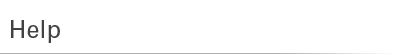
If you are unable to log in please follow these steps:
To enable cookies in Internet Explorer 6 & 7: 1. Select Tools -> Internet Options. 2. Select the Privacy tab. 3. If your privacy level is set to Medium, your browser will accept most cookies. (You can click the Default button to set the privacy level to Medium.) 4. Click OK. 5. If you're still can not order or login, you'll need to lower your privacy level from Medium down to Low or even Accept ALL, which will be sure to correct the problem. To enable cookies in Firefox 2 & 3: 1. Select Tools -> Options (PC) or Firefox -> Preferences (Mac) 2. Select the Privacy tab. 3. Under the Cookies section, select the "Accept cookies from site" option. 4. Click OK. To enable cookies in Safari: 1. Select the Gear Icon -> Preferences (PC) or Safari -> Preferences (Mac) 2. Select the Security tab. 3.Under the "Accept Cookies" section, select the "Only from sites you navigate to" option. 4. Click OK. Refresh the page and try to log in again Since older browsers do not conform to Web standards, we cannot fully support all functions of the store side for customers using these older web browsers. Attempts to re-code our store pages to work correctly with these older browsers could potentially break compatibility with current browsers. The following web browsers are supported: Microsoft Internet Explorer 6 or more recent versions Firefox 2 or more recent versions Safari (Mac OS only) 3.0 or more recent versions Google Chrome For best possible experience with Volusion, we recommend using either Microsoft Internet Explorer 7, Firefox 3 or more recent versions of these browsers. Find quick answers to your questions below.. |